Every live production is different. That’s something we say and tell our clients repeatedly. There is no magic formula and no one-size-fits-all solution. But to be honest, that’s part of what makes live production so exciting. Every project makes you think. You have to develop a custom approach and figure out what resources will deliver your client – and their audience – the best possible outcome. It’s like putting together a puzzle. A really stressful puzzle. Knowing that every job is different, there are still some resources that we’ve found ourselves turning to on several production projects. Here’s a quick look at some of our favorite tools that we keep in our live production toolbox.
Marshall CV-340 POV Cameras:
We own several of Marshall’s CV-340 POV cameras and we’ve put them to good use. We’ve found applications for these lipstick cameras in both large scale live productions and smaller multi-camera jobs. The Marshall cams are small, versatile and their SD-HDI output makes them easy to integrate – we’ve plugged them directly into switchers and directly into production trucks. They’re a great “set-it-and-forget-it” option and they provide unique perspectives from places that manned cameras can’t capture. They also have interchangeable lenses to fit your needs. We recently used these in Park City, UT for our work on Amazon’s “IMDb Asks: Live from Sundance” and during Epson’s “Swimming in Ink” event in Times Square. They’re the perfect, small-storage option for your live production toolbox.
 GoPro Hero 4’s:
GoPro Hero 4’s:
The original POV camera. We’ve integrated these into a few of our live productions (see the CBGB Music Fest in Times Square), but I’ll be honest – these can be VERY finicky in a live production environment (which is why we’ve turned to the Marshall cams). GoPro’s are definitely not designed for broadcast applications, but with the appropriate power supply and converters, it can be done. We like using GoPros as “wearable” cameras in a wireless application. During the 100th episode live special of “Impractical Jokers”, each Joker planned to wear a chest-mounted GoPro for the ultimate POV perspective. Unfortunately, once each Joker put on the chest-mount and harness, they felt the gear would inhibit their high-wire walk.
 AJA Mini-Converters:
AJA Mini-Converters:
AJA makes a number of mini-converters that are very versatile and useful in a live production environment. We like the AJA HA-5, which we use as a converter for our GoPros. The only set-back is that each converter needs a power source, so make sure you have plenty of extension cords and gaffers tape. And make sure you keep tabs on the power cord – especially on remote shoots – it’s not a universal power cord, so if you misplace it you’re hosed. We’ve used AJA boxes on our recent work with Amazon, at the CBGB Music Fest and in some of our recent build-out projects. AJA also has a great mobile app that will help you determine what type of converter you need based on your input and desired output.
 BlackMagic Hyperdeck:
BlackMagic Hyperdeck:
Next in our live production toolbox is the BlackMagic Hyperdeck. BlackMagic Designs make a lot of great, professional grade gear that’s competitively priced. For some of our field shoots, we like BlackMagic’s HyperDeck Studio Pro – an SSD-based recording deck. The HyperDeck allows you record in a variety of formats and the Studio Pro has a number of inputs to choose from. With dual SSD inputs, you can record continuously, so when one card is full, the HyperDeck with automatically continue to the next card. Post-show, it’s easy to transfer footage to a laptop or external hard drive with an SSD card reader.

LiveU LU-500:
It’s amazing how compact production gear has become – and what you can do with a good internet or cellular connection. We recently used two of LiveU’s LU-500 backpack units as primary and back-up transmission sources during our work for Amazon in Park City. The LU-500 allows you to transmit out through an internet connection, or – if bandwidth is limited – via bonded cellular. The caveat for both options, of course, is that you have access to strong connections. For rental units, each backpack unit comes with a receiver to pick up your outbound signal. You can also use the LU-500 to stream directly to the web. And stay tuned – LiveU is about to announce a new satellite transmission option for situations when your internet or cellular access is limited.

LTN Leaf FlyPack:
LTN’s Leaf FlyPack is another great video-over-IP transmission option in the event a satellite truck isn’t feasible. The Leaf unit – available for both purchase and rental – comes with 2 HD paths in and 2 out (note that LTN recommends a 10MBps dedicated internet connection). The unit also comes in a 35lb. carry-on case which makes it very transportable and easy to setup. We used an LTN unit as our primary transmission source during our work with Yahoo at New York Fashion Week and we’ve also integrated LTN in some of our recent build-out projects.

EVS IP Director:
For our larger live productions in which we’re working from a production truck and shooting with double-digit camera units, we’ve developed a live-to-drive recording workflow, thanks in part to EVS’s IP Director. We record all sources directly to the truck’s EVS and – using IP Director – directly to our own external hard drives in real time. When the show is done, content is available to walk within 30-45 minutes (once all the recording sources have been verified). The mobile unit needs at least a 10-gig network and – of course, IP Director – in order for this process to work efficiently, which not every mobile unit has. This workflow setup allows us to record a primary source on each drive and also a back-up copy on the truck’s EVS giving us full redundancy. We’re able to give our client’s all record sources in the appropriate format and coded almost immediately after the show. We’ve used this recording setup for our work on PBS’s “America After Charleston” and “America After Ferguson”, which was a great option given the quick turn-around of the edit.



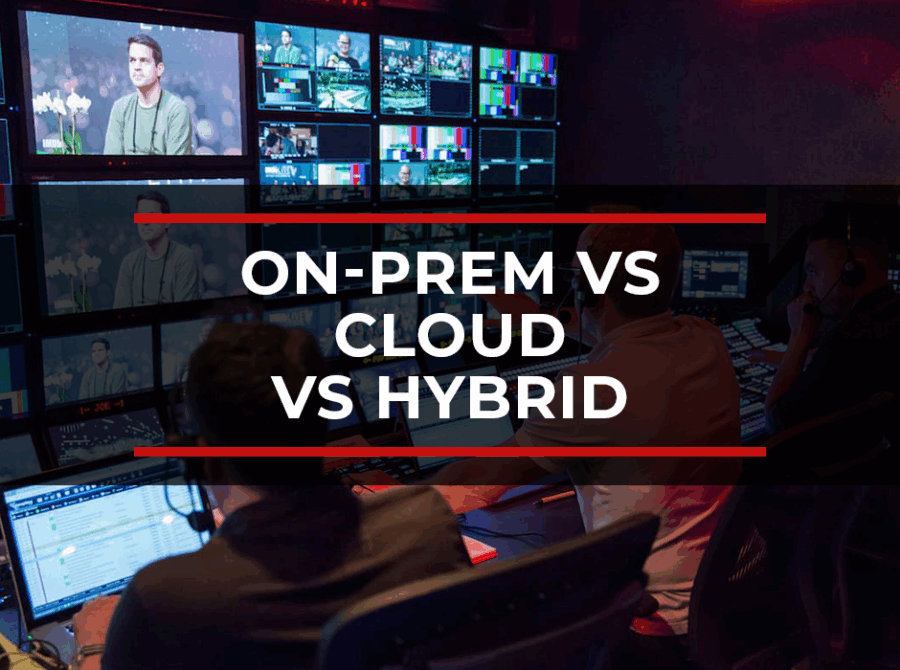
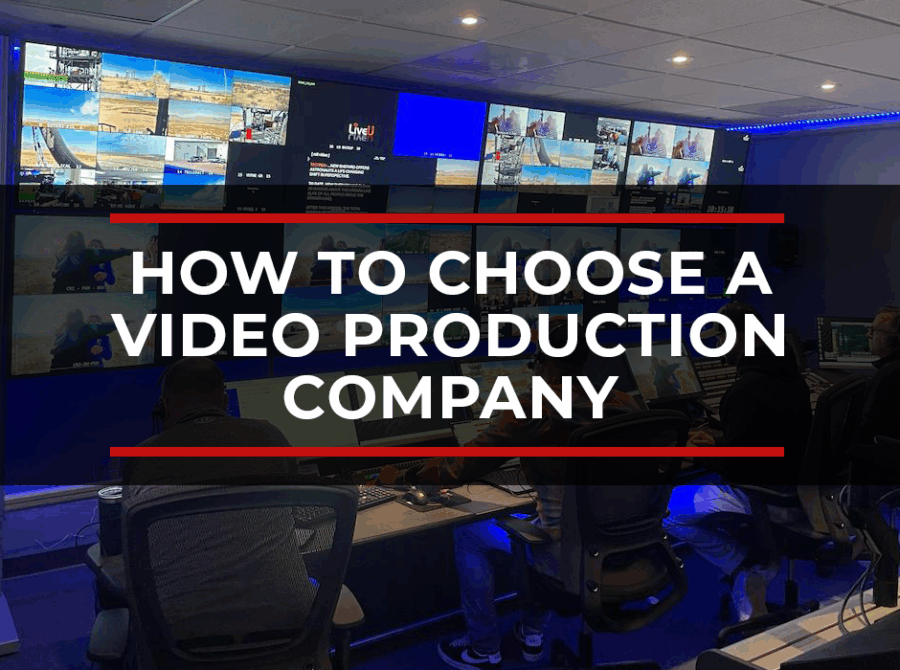












Leave a Reply