We’re all familiar with this Murphy dude and his infamous law: What can go wrong, will go wrong. This should really be the tagline for remote production. Whenever BMG is getting ready for a live production, I tell myself that something will go awry, it’s just a matter of what and how big of an issue it’ll be. Of course, there’s no silver bullet solution to solving issues in the field, but there are some preemptive steps that you can take to help mitigate risks. Here’s how we plan for remote production setbacks.
Build in Redundancy Wherever Possible
What are the most important aspects of your production? What absolutely cannot fail? For a live production, that may be your transmissions and streaming equipment. For a live-to-tape show that’s heading straight to post, that may be your recording gear. Regardless of your setup, it’s important to build in redundancies wherever possible. For shows that we stream, we push our clients to spring for redundant internet connections. Or, at the very least, redundant hardware encoders. And we’ll often bring our own bonded cellular backpack as a ‘plan C’. Prior to your shoot, map out the mission critical components of your production and create a plan B, C and D, just in case. Redundancy is the key to eliminating remote production setbacks.
Push For an ESU
One of the biggest remote production setbacks is not having enough time. Having a full day dedicated to load-in and technical setup can greatly impact the success of your live production. There are so many factors beyond your control that can blow up your timeline and cause delays. Let’s say you’re trucking in gear from out of town and it’s set to arrive the morning of your shoot. Airport delays, traffic or even a minor miscommunication with your freight company can all impact your delivery. Now you’re forced to work with a condensed timeline in order to make up for the lost time. Or maybe your gear DOES show up on time, but you’re missing something as small as an adapter or a special cable. It may be difficult to source something locally if you don’t have the time, or if there aren’t rental houses available in your area. Push for a full ESU day – or even a half day – whenever possible. The additional setup will give you more time to solve problems and troubleshoot any issues that pop up.
Find Your Back-Up Ahead of Time
Whenever we’re prepping for a remote production, I like to put together a list of local resources close to the venue. That way, if I need to track something down quickly, I don’t have to scroll through Google trying to find the closest electronics store. I like to map out the closest rental houses, hardware stores, pharmacies, electronic stores and, most importantly, coffee shops. Not only does this save time when you need to track something down, it also helps in getting familiar with the surrounding area, which is especially useful if you’re working in a new market or a new venue.
Over Pack
This last one is pretty simple. If your cabling plan calls for three, 250’ BNC cables, pack six. If you need two AJA converters, pack five (plus ten power supply cables). Always make sure you have more than enough of the basics – cables, converters, throw-down monitors, etc. You never know when a cable might go bad or your client requests a last-minute addition to your technical setup. It’s better to overpack and not use everything you brought, then to under pack and have to scramble to find the right gear. And there’s nothing more frustrating than having to rent a piece of gear that you already own.
We’re happy to share more of our production knowledge. Give us a ring to discuss your next live production project – we’ll ensure you eliminate any remote production setbacks.


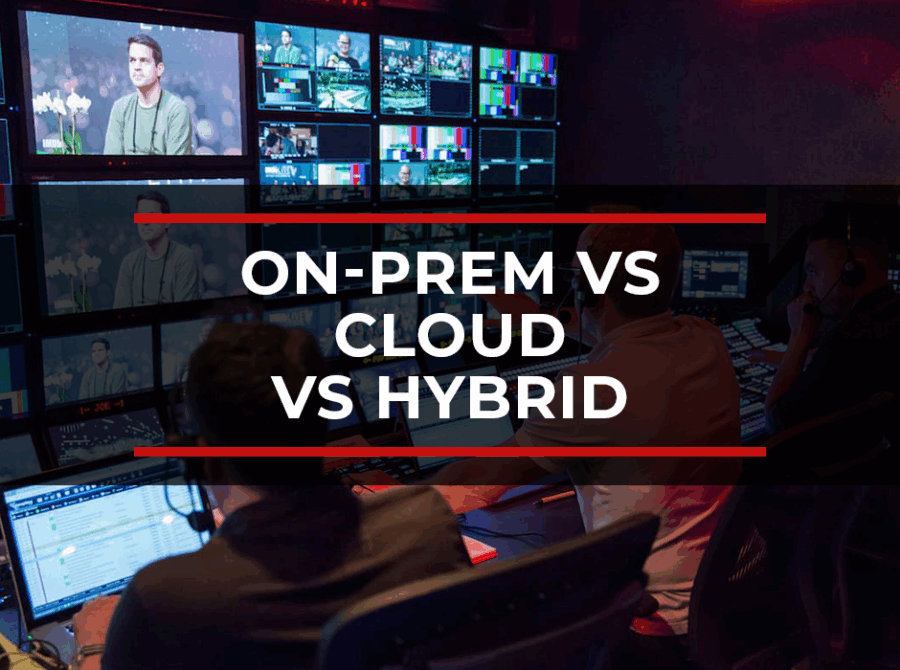
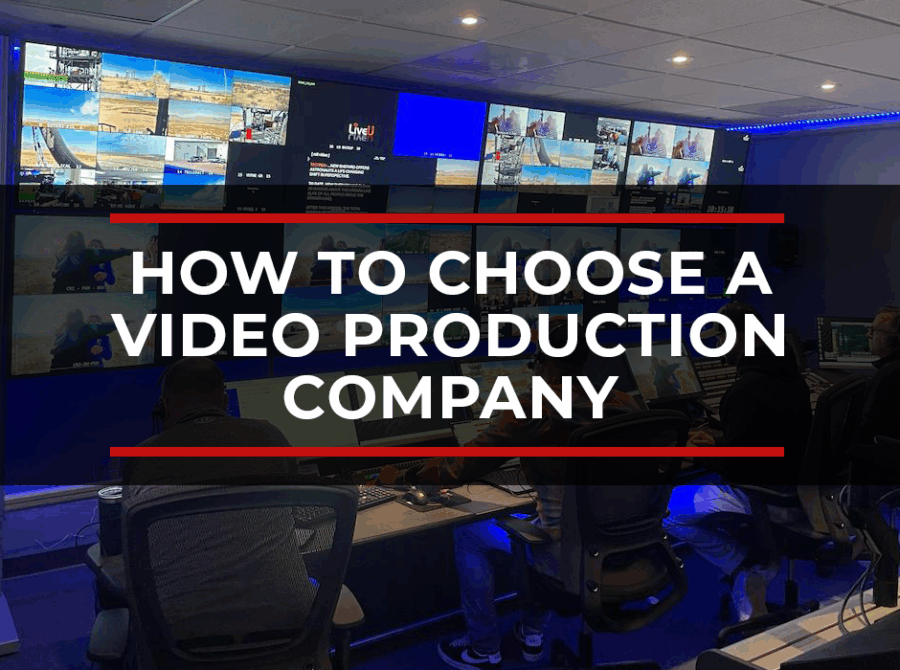












Leave a Reply