Over the past couple of months, in light of the COVID-19 pandemic and subsequent social distancing requirements, many companies have been scrambling to figure out how to adapt to a sudden and massive shift in their “normal” work routines.
Media companies, specifically, have had to re-evaluate how they’re producing content. Many have turned to at-home production workflows (or REMI workflows).
As a live production service provider, we’ve had many clients inquire about at-home production workflows. Subsequently, we’ve worked with several companies on deploying at-home solutions of varying scale and complexity.
Currently, our team is managing an average of 50 at-home transmissions per day. And to date, we’ve built over 20 at-home studios.
It’s a nuanced approach to remote production, but one that we’ve perfected.
Here’s how we’re utilizing at-home production workflows to serve our clients.

At-home production kits for talent
The first step in the successful deployment of an at-home production workflow is to address your key talent. Your talent serves as the face of your content, and they need a reliable and straightforward setup.
We have developed and deployed two host packages. A basic package provides all of the needed infrastructures for a secure at-home setup. With the upgraded package, talent gets the same reliability, but there are additional technical controls on the back-end.
The basic package includes:
- iPad and iPad stand
- field monitor with program return
- lighting kit
- wired lavaliere mic
- talent IFB
- IP transmission software
The upgraded package includes:
- PTZ camera and tripod
- teleprompter
- field monitor with program return
- lighting kit and green screen
- lav mic
- talent IFB
- incoming and outgoing IP transmission units
With either solution, the at-home kit is pre-configured and pre-cabled by our system integration team. Packages ship in a compact road case, so technical setup is minimal once it arrives at the talent’s home.
Our engineering team will provide phone support once each at-home production package is received. They will walk talent through the final steps in connecting the equipment and confirm that all components of the system are working correctly.
Remote guests who appear on a program for a specific segment – and not as a reoccurring contributor – can be integrated into a program in a variety of ways. They can have REMI kits shipped directly to their homes. Or, basic applications like Skype, Zoom, or Facetime can be used.
At-home production for producers
Accommodating key talent is just one piece of the remote production puzzle. You also need to account for producers and directors who are driving each program.
In order to accommodate editorial staff, producers and directors are set up with a program monitor and multiview feed.
Additionally, they’ll have connectivity to the production PL and talent IFB so they can contribute to the show remotely.
Remote producers can also connect to a cloud-based rundown system. This allows them to make real-time changes to the show or update prompter copy.
We’ve also engineered a system in which directors can call and cut a show remotely using a cloud-based switching program.
On-air graphics and editing
Depending on the complexity of your programming, you may need to accommodate additional editorial and creative positions as part of your at-home production workflow. This can include an on-air graphics operator or editors.
We’ve had some network clients who require all the needed components of a traditional news program. Other clients were looking for a more simplified at-home production setup.
Your requirements will dictate what equipment needs to be deployed and integrated into the workflow.
On-air graphics can be integrated from the control room (more on that shortly), or remotely by a dedicated graphics operator. For remote graphics integration, we’re able to remotely connect to an existing Xpression system. This allows operators to run graphics for the program just like they would from a studio or control room. The critical difference is the graphics operator can perform their duties from their home.
To accommodate remote editing, editors are set up with remote access to a network server. This allows them to push and pull content to and from a central location.
Control Room
 All remote feeds – including hosts, contributors, and guests – need to be brought back to a central hub. From the hub, the program can be switched, audio can be mixed, and your program can be broadcast live.
All remote feeds – including hosts, contributors, and guests – need to be brought back to a central hub. From the hub, the program can be switched, audio can be mixed, and your program can be broadcast live.
From the REMI control center, all camera feeds are brought in and switched during the live show. Graphics can be added here, or remotely as outlined above. And audio feeds from all remote sources are mixed.
PTZ cameras are also remotely controlled from the control center, depending on which at-home production kit is utilized.
Program outputs are either encoded and streamed to the web, recorded, or distributed to a network NOC.
Our at-home production workflow is entirely scalable, meaning we can add as many guests as needed to support your content requirements. We can deploy REMI kits to supplement an existing technical operation. Or, we can build the entire infrastructure, using one of our east or west coast locations as the central hub.
If you’re looking for support with an at-home production, contact us at any time to discuss rates and availability. We’re happy to help.


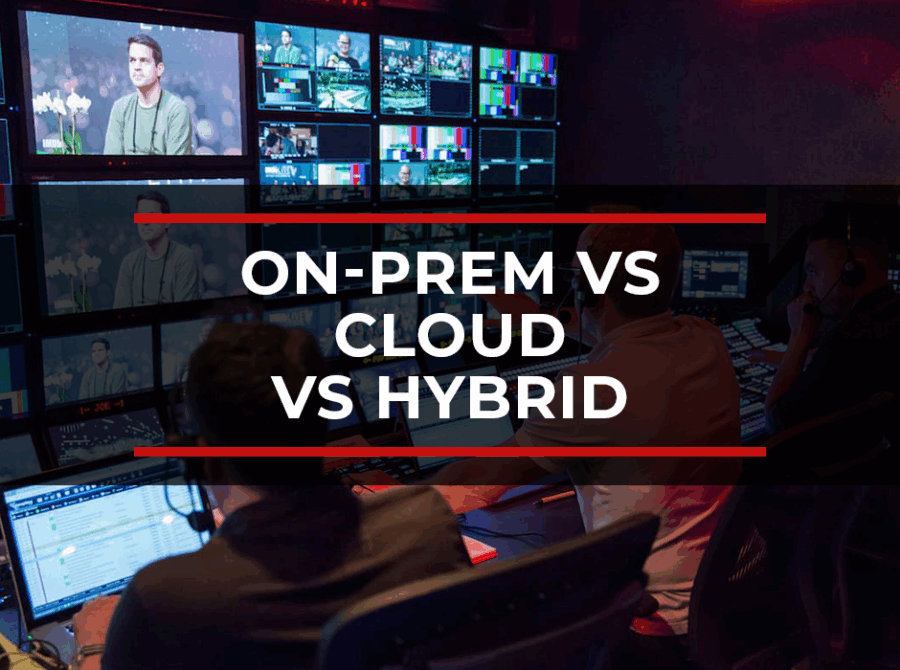













Leave a Reply