Many companies are exploring live event streaming for their upcoming meetings, presentations, or panel discussions.
They’re looking to convert a previously scheduled event into a virtual experience in which all parties – including attendees – are remote.
Live streaming is a valuable and viable solution for the event industry or any company or organization looking to stay engaged with their audience.
Here’s how to take your event virtual.
Modify Your Event Format for Live Streaming
The first consideration with live event streaming is determining how to modify your event for a digital format. What was previously planned to be an interactive, in-person discussion now needs to be reimagined to fit a virtual environment.
The first step in doing so is identifying the key speakers and presenters of your event. Are they still capable of presenting their material or delivering their presentation from a remote environment?
If so, is there anything about their presentation or speech that would need to be modified to fit within a live streaming workflow? For example: if their presentation relied on in-person human interaction (such as a volunteer from the audience), then this portion of the presentation might need to be modified.
But if you’re looking at a single-presenter speech or a panel discussion, those can easily be converted to a live stream workflow.
Assess the Infrastructure of Remote Presenters
There are a variety of methods for integrating a remote presenter into a live stream. The key is to engineer as much redundancy as possible and to make it as easy as possible for the remote presenter.
The first step in assessing the appropriate technical approach for your live stream is determining the infrastructure available to each remote presenter. They will need, at a minimum:
- Fast, reliable internet connection (must be a hardline – no WiFi)
- Adequate lighting
- High-quality camera or webcam
- Adequate microphone
- Quiet or private space to conduct their presentation (otherwise they might find themselves recreating this scene)
- Adequate backdrop
- Virtual meeting platform (Zoom, Skype, FaceTime, etc.)
If your presenters do not have the appropriate equipment, then their at-home setup may need to be supplemented. Poor video or audio quality and bad lighting can really detract from the presentation and overall message.
Engineer Your Live Streaming Workflow
You’ll want to bring all of your remote feeds into one central location. This can be a remote setup operated by a single technician, or possibly a control room. This will serve as the main hub for your live stream.
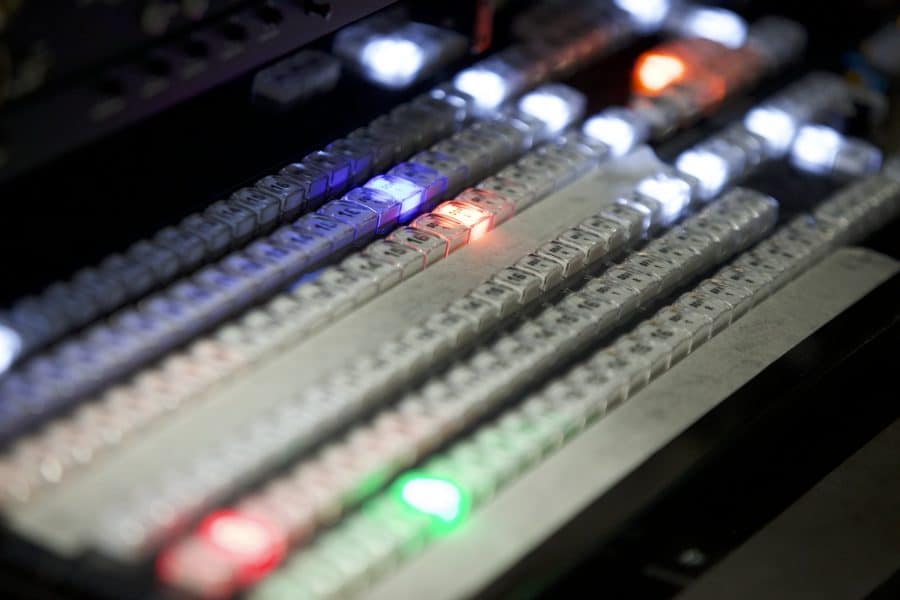 From your main hub, you’ll need the ability to integrate graphics, video roll-ins, presentation decks, and build a multi-view output if you’re dealing with multiple speakers.
From your main hub, you’ll need the ability to integrate graphics, video roll-ins, presentation decks, and build a multi-view output if you’re dealing with multiple speakers.
You’ll send your live program to the web from your main hub as well. Your designated streaming platform will depend on your target audience and who you want to view your content (more on that next).
There are a few methods for integrating remote presenters. The fast and cheap way is by using a platform such as Zoom, FaceTime, or Skype. For a more robust approach, we like to deploy LiveU units, which provide some extra reliability as well as redundancy.
Your technical approach will depend on a variety of factors, including budget and time.
Establish Viewing Parameters for Your Live Stream
Don’t neglect to think of your audience. After all, you’re producing this event for them. Your live stream needs to be easily consumable for your at-home viewers.
There are many considerations to keep in mind for your live stream:
- Are you planning to charge people to view this content? If so, you’ll need a mechanism that will allow you to collect payment.
- Is your stream free for anyone to watch? Or is it intended only for a specific audience? If it’s the latter, you’ll need to establish some form of registration so that only specific people will be able to access your content.
- Is your stream geo-specific? If so, you’ll need to establish geo-filters on your live stream to restrict certain regions from being able to view your content.
- What type of interactivity do you expect from your viewers? Do you want them to be able to submit questions via chat or social media? If so, you’ll need a mechanism for integrating these features.
- Do you plan to archive your content for VOD? If you want to make your content available for future viewings, you’ll want to think about where to host your video content post-event.
Rehearse. Then Rehearse Some More.
Practice makes perfect. Make sure you schedule as much rehearsal time as possible. This will help to iron out any technical kinks or limitations and give remote presenters an opportunity to test their at-home setup.
If you need assistance streaming an upcoming live event, our live production team is ready to help. Contact us any time.














Leave a Reply